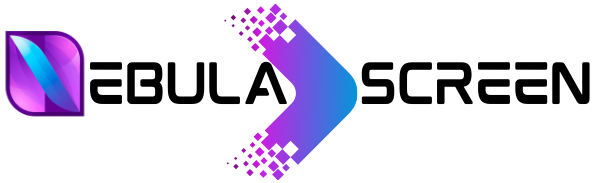Step 1: Load the main portal screen by loading the box. Next, click on “Settings” and press the remote button “SETUP/SET”.
Step 2: Navigate to “System settings” and select “Servers”.
Step 3: Choose “Portals”.
Step 4: Enter “IPTV” in the “Portal 1 name” field and input the portal address provided by your IPTV distributor in the “Portal 1 URL” field. Provide your device’s MAC address, found on the back of your box, to your IPTV distributor.
Step 5: After completing the above steps, press “OK”. Once the settings are saved, click “EXIT” on the remote control and select “General”. In the “NTP server” field, enter either “pool.ntp.org” or “us.pool.ntp.org” for North America.
Press “OK” to save the changes. Once all the above steps are completed, press “EXIT” twice on the remote control and restart the portal.