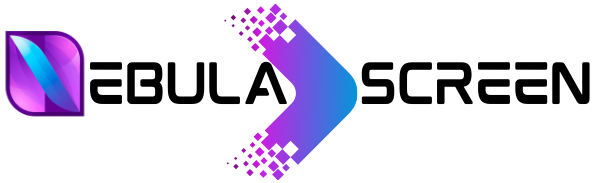Installation
Enigma2 using XtreamTV Plugin
Step 1: Begin by downloading the necessary files: XtreamTV Plugins and DCC_E2 (Dreambox Control Center for Enigma2). Extract both files, launch DCC_E2, input your Enigma 2 IP address, use "Root" for both username and password, then click "reconnect". Note: Find your...
VLC Player On Suitable Devices
Download VLC media player from http://www.videolan.org/vlc/index.nl.html and follow the steps and Install VLC Media Player. You can download it for different Operating Systems here: after you download and install VLC base on your Operating system you can start setup...
Mag Box
Step 1: Load the main portal screen by loading the box. Next, click on “Settings” and press the remote button “SETUP/SET”. Step 2: Navigate to “System settings” and select “Servers”. Step 3: Choose “Portals”. Step 4: Enter “IPTV” in the “Portal 1 name” field and input...
Computer/Smart Phone/Tab
For All Android Devices and Computer: Go to https://www.iptvsmarters.com/#downloads Select Direct Apk File and Install it on Your Android For other devices like Windows and Mac Select Respective Option Mentioned on that Page and Install it. After...
Firestick/Android TV/ Nvidia Shield
IPTV Smarters Pro isn't available on the Amazon Store, so to get it on your FireStick, you'll need to sideload it. Here's how: 1. Install the Downloader app to sideload IPTV Smarters. 2. Search for "Downloader" on your FireStick and install it. 3. On the FireStick...
Smart STB
Step 1: Begin by downloading and installing the Smart STB App from your smart TV's app market. Next, to initiate the testing phase, you'll need to locate the Software MAC Address necessary for app activation on the Smart-STB site. Follow these steps: - Select "System...